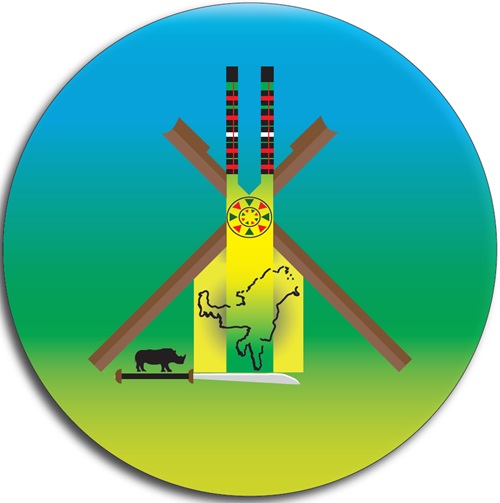- Home
-
Store
- Browse All
- Affordable Dedicated Server
- VPS Server
- High Performance Dedicated Server
- Affordable VPS Server
- Cloud Hosting
- VPS Server On Annual Plan
- Google Workspace and Shared Drives
- Microsoft Workspace and Shared Drives
- Dedicated Storage Server
- Mac OS Server
- License
- Reseller Hosting
- Register a New Domain
- Transfer Domains to Us
- Announcements
- Knowledgebase
- Network Status
- Contact Us
-
More